
Real-time Preview
See changes instantly as you type your code




All the tools you need to test and preview HTML

See changes instantly as you type your code

Test across desktop, mobile, and tablet sizes

Your code stays in your browser for privacy

Start testing immediately without signing up
See what our customers say about their Joyy.Host experience


The HTML Viewer tool allows you to quickly test HTML code snippets and see the results in real-time.
Simply paste HTML code into left panel and watch preview update in real-time.
Your HTML code never leaves your browser, meaning no external servers store or see your data.
Adjust device views for desktop, mobile, and tablet testing.
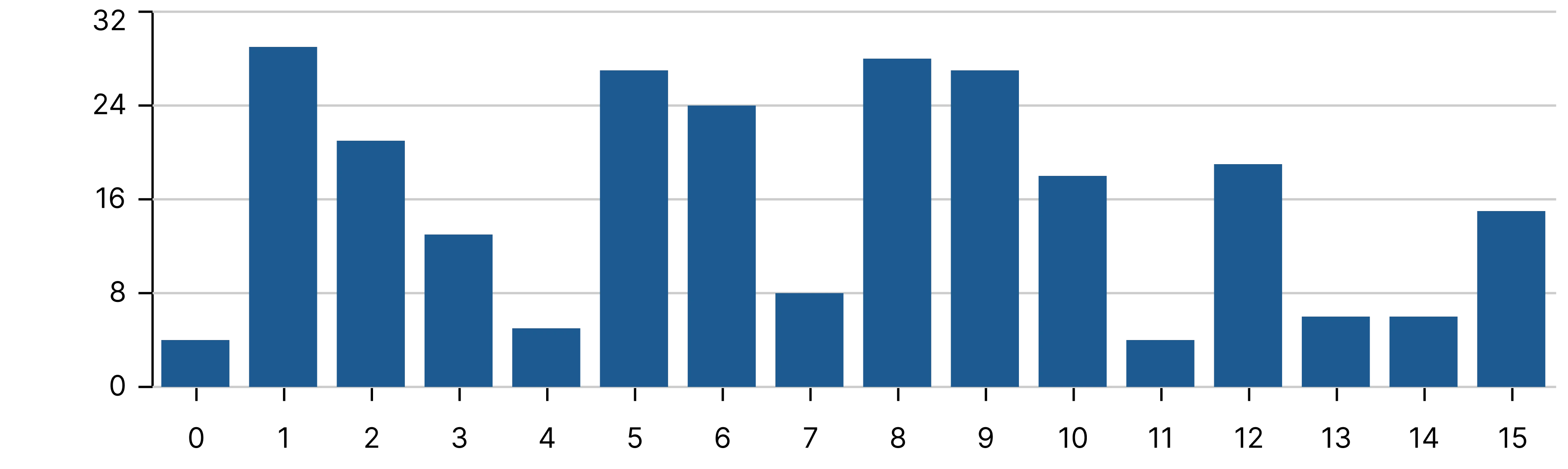
Have questions about uploading PDFs with Joyy.Host? We've compiled the most common inquiries to help you get started.
No, all processing happens in your browser for maximum privacy.
Yes, you can test HTML, CSS, and JavaScript snippets.
No login required for basic use. Sign in to publish your code.
Start testing your HTML code instantly
